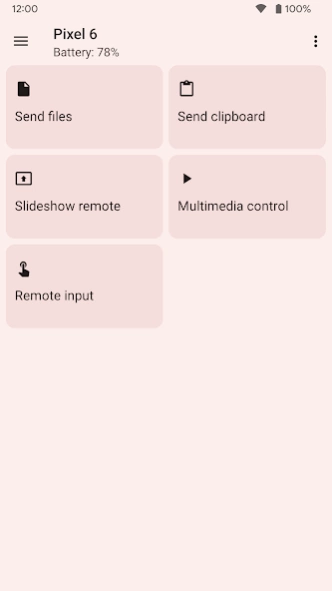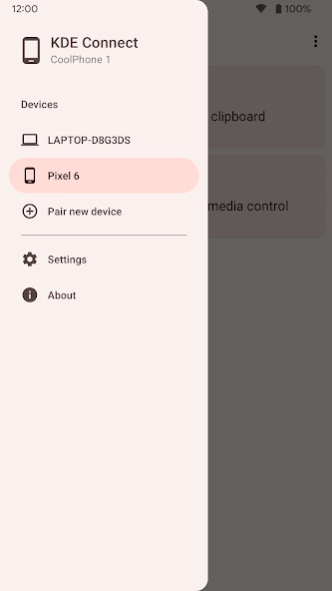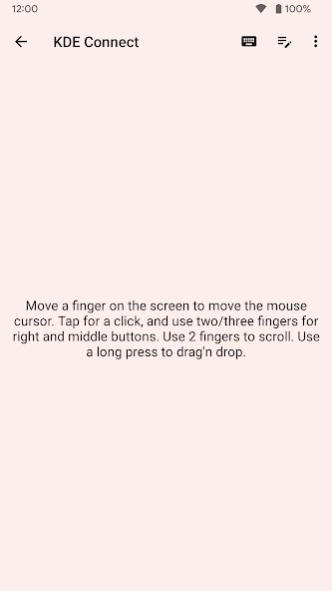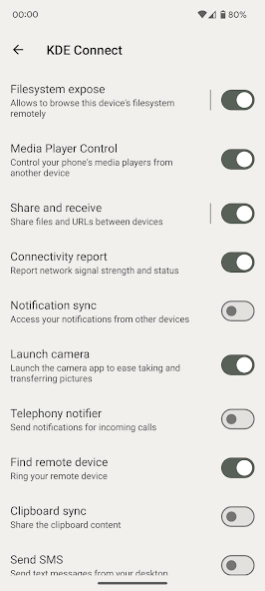Version History
Here you can find the changelog of KDE Connect since it was posted on our website on 2016-12-24.
The latest version is 1.29.0 and it was updated on soft112.com on 01 April, 2024.
See below the changes in each version:
version 1.29.0
posted on 2023-09-20
1.29
* Added MDNS discovery
* Fixed crash opening the Run Command widget settings
* Added more fine grained notification channels
* Added a confirmation before copying contacts
* Long-tapping the "Send clipboard" quick settings tile now opens the app
* Removed the photo plugin
version 1.28.0
posted on 2023-09-12
1.28:
* Improved connection reliability.
1.27:
* Added back the mouse receiver plugin.
1.26:
* Allow having different widgets for diferent devices.
* Add stats about network packets sent and received.
* Add the option to cancel a pairing request after sending it.
* Fix device name set initially not being human-friendly.
* Rewrite some of the internals to improve performance.
version 1.27.1
posted on 2023-07-29
1.27.1:
* Fixed crashes.
1.27:
* Added back the mouse receiver plugin.
1.26:
* Allow having different widgets for diferent devices.
* Add stats about network packets sent and received.
* Add the option to cancel a pairing request after sending it.
* Fix device name set initially not being human-friendly.
* Rewrite some of the internals to improve performance.
version 1.27.0
posted on 2023-07-16
1.27:
* Added back the mouse receiver plugin.
1.26:
* Allow having different widgets for diferent devices.
* Add stats about network packets sent and received.
* Add the option to cancel a pairing request after sending it.
* Fix device name set initially not being human-friendly.
* Rewrite some of the internals to improve performance.
version 1.26.3
posted on 2023-07-02
1.26.3:
* Fixed several bugs and crashes related to media controls.
1.26.1:
* Fix infinite loop that would cause high CPU usage.
1.26.0:
* Allow having different widgets for diferent devices.
* Add stats about network packets sent and received.
* Add the option to cancel a pairing request after sending it.
* Fix device name set initially not being human-friendly.
* Rewrite some of the internals to improve performance.
version 1.26.1
posted on 2023-06-24
1.26.1:
* Fix infinite loop that would cause high CPU usage.
1.26.0:
* Allow having different widgets for diferent devices.
* Add stats about network packets sent and received.
* Add the option to cancel a pairing request after sending it.
* Fix device name set initially not being human-friendly.
* Rewrite some of the internals to improve performance.
version 1.26.0
posted on 2023-06-12
1.26.0:
* Allow having different widgets for diferent devices.
* Add stats about network packets sent and received.
* Add the option to cancel a pairing request after sending it.
* Fix device name set initially not being human-friendly.
* Rewrite some of the internals to improve performance.
version 1.25.0
posted on 2023-05-29
1.25.0:
* Rewrite some of the internals to improve performance.
* Add search by name in the notification plugin settings.
version 1.24.5
posted on 2023-04-26
* Had to remove the MouseReceiver plugin because Google doesn't want us to use the Accessibility API
* Material 3 visual style
* Allow remote access to the whole phone storage in Android 11+, since Android 13 limits the directories that can be selected for sharing
* Use the gyroscope as mouse input
* Per-app language settings on Android 13
* Fix notification spam after connecting
* Fix device not being discoverable after wiping the app data
* Use stronger encryption when available on both ends
version 1.23.2
posted on 2023-03-18
1.23:
* Improvements for Android 11+
* Hide 'Send Clipboard' entry when using the developer-mode workaround
1.20:
* Media controls: Control volume with keys, add more controls for Spotify
* Preserve last modified time on received files
* Better reconnect to networks on Android 10+
* Add developer-mode workaround to autoshare the clipboard on Android 10+
version 1.19.1
posted on 2022-01-24
1.19:
Notification sync: New option to hide desktop notifications if the screen is on.
Remote filesystem access: Fixed file corruption on recent Android versions.
Clipboard: Added more ways to send the phone clipboard.
Remote input: Allow configuring the action for left clicks.
Remote input: Allow composing text before sending, to support dictation and swiping keyboards.
Run commands: Allow adding them to the power menu.
version 1.18.1
posted on 2021-11-30
1.18:
- Display battery status at the bottom of each device
- Add loop and shuffle controls to media control
- Revamped about screen
- Fixes to navigation and cosmetic improvements
- Fixes low battery notification spam for Android 12
- Fixes crashes
1.17:
- Redesign of the app
- Report the phone signal strength
- Allow switching audio outputs
- Extract MMS attachments
- Add basic mouse receiver
- Fix crash
1.16:
- Display a verification code when pairing.
version 1.17.0
posted on 2021-05-06
1.17:
- Redesign of the app!
- Report the phone signal strength
- Allow switching audio outputs
- Extract MMS attachments
- Add basic mouse receiver
- Fix crash
1.16:
- Display a verification code when pairing.
1.15:
- MMS support.
- Share plugin asks to configure receiving directory (required in Android 9+).
- Fix trusted networks on Android 10
1.14:
- Android 10: You can now send the clipboard contents via the notification
- Android 10: Links received will appear as notifications
version 1.16.0
posted on 2021-01-06
1.16:
- Display a verification code when pairing.
- Fix crashes.
1.15.1:
- MMS support.
- Share plugin asks to configure receiving directory (required in Android 9+).
- Fix trusted networks on Android 10
- Several more fixes and improvements.
1.14.2:
- Fix clipboard sync
- Android 10: You can now send the clipboard contents via the notification
- Android 10: Links received will appear as notifications
version 1.15.1
posted on 2020-11-02
1.15.1:
- MMS support.
- Share plugin asks to configure receiving directory (required in Android 9+).
- Fix trusted networks on Android 10
- Several more fixes and improvements.
1.14.2:
- Fix clipboard sync
- Android 10: You can now send the clipboard contents via the notification
- Android 10: Links received will appear as notifications
version 1.14.2
posted on 2020-04-21
1.14.2:
- Fix clipboard sync
- Android 10: You can now send the clipboard contents via the notification
- Android 10: Links received will appear as notifications
1.14:
- Added a button to "Continue Watching here" to the remote media plugin
- Added two quick buttons (Send Files/Run Commands) to the notification
- Remote browsing preferences are now per-device
- Fix remote browsing on Linux with recent OpenSSH versions
- Fix sharing large files (> 2.15GB)
- Fix battery level being -1 on some cases
version 1.13.7
posted on 2020-01-13
1.13.6:
- Make FindMyPhone plugin work on Android 10
- Fix pairing when phone language is set to Arabic
1.13.3:
- Fixes for SMS and notifications plugins
1.12.7:
- Make file transfers cancellable
1.12:
- Allow remotely browsing external SD cards. You need to configure the locations that can be browsed.
version 1.13.5
posted on 2019-11-24
1.13.5:
- Fixed crashes.
1.13.3:
- Fixes for SMS and notifications plugins
1.12.7:
- Make file transfers cancellable
1.12:
- Allow remotely browsing external SD cards. You need to configure the locations that can be browsed.
version 1.13.3
posted on 2019-11-20
1.13.3:
- Fixes for SMS and notifications plugins
1.12.7:
- Make file transfers cancellable
1.12:
- Allow remotely browsing external SD cards. You need to configure the locations that can be browsed.
version 1.13.2
posted on 2019-09-23
1.13.2:
- Fixed remote storage plugin settings crashing :(
1.13.1:
- Fixed remote storage plugin settings not working
1.13:
- Fixes for SMS access
- Performance improvements
1.12.7:
- Make file transfers cancellable
- Fixed several bugs in file transfers
- Bigger buttons on the slideshow remote
- Hide remote media controls notification for Spotify, since it has its own.
1.12:
- Allow remotely browsing external SD cards. You need to configure the locations that can be browsed.
version 1.13.1
posted on 2019-09-19
1.13.1:
- Fixed remote storage plugin settings not working
1.13:
- Fixes for SMS access
- Performance improvements
1.12.7:
- Make file transfers cancellable
- Fixed several bugs in file transfers
- Bigger buttons on the slideshow remote
- Hide remote media controls notification for Spotify, since it has its own.
1.12:
- Allow remotely browsing external SD cards. You need to configure the locations that can be browsed.
version 1.13
posted on 2019-09-07
1.13:
- Fixes for SMS access
- Performance improvements
1.12.7:
- Make file transfers cancellable
- Fixed several bugs in file transfers
- Bigger buttons on the slideshow remote
- Hide remote media controls notification for Spotify, since it has its own.
1.12:
- Allow remotely browsing external SD cards. You need to configure the locations that can be browsed.
version 1.12.93
posted on 2019-07-05
1.12.93:
- Fix text extraction from notifications
1.12.7:
- Make file transfers cancellable
- Fixed several bugs in file transfers
- Bigger buttons on the slideshow remote
- Hide remote media controls notification for Spotify, since it has its own.
1.12:
- Allow remotely browsing external SD cards. You need to configure the locations that can be browsed.
version 1.5
posted on 2016-12-17
1.5:,- Received shared files now appear in Downloads by default. Added an option to select a different destination (useful for devices with small internal storage).,- Update media index when files are added/removed while browsing the phone remotely. Gallery will now reflect photos removed this way.,- Fixed bug when sending multiple files from certain apps, where only the first one would succeed.,- When sending multiple files, now we group notifications instead of showing one for each.